Want to know how to turn off MySQL Strict Mode on your cPanel server? This guide is for you. At HelpCpanel, our MySQL Support Service is always ready to help with your MySQL challenges.
Procedure to Deactivate MySQL Strict Mode on the cPanel Server
Follow the steps below to deactivate MySQL Strict Mode on your server:
1. Gain access to the cPanel server as the root user. This can be achieved via SSH or the cPanel Terminal.
2. Access the /etc/my.cnf configuration file for MySQL. This can be done using a text editor.
3. Find the sql_mode setting. Typically, this setting can be found towards the end of the file.
4. Erase the existing value of the sql_mode setting. The current value of the sql_mode setting may vary based on your server configuration.
5. Proceed to save the file. You can do this by pressing Ctrl+S.
6. Restart the MySQL service. You can utilize the command line interface to do this:
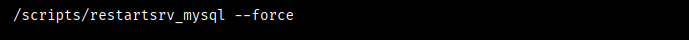
Once these steps are completed, the cPanel server will no longer operate on MySQL strict mode. It might be necessary to restart your programs or web pages after deactivating MySQL’s strict mode.
[Want more information? We’re here around the clock to assist you.]
Conclusion
In conclusion, this guide provides the step-by-step process from our Tech Team to deactivate MySQL Strict Mode on your cPanel server.
…